I am an esthetician. How ca Ii use this application to assist my clients with acne?
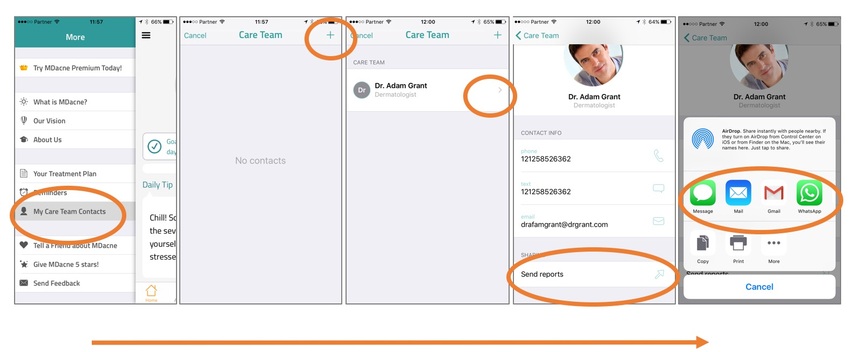 The MDacne app is built with Aestheticians and Dermatologists in mind.
The MDacne app is built with Aestheticians and Dermatologists in mind.
Using the App, by your clients, can significantly increase treatment efficacy and satisfaction.
It is a great idea to advise all your Acne patients to download and use the app.
Learning from the app how to cleanse the skin, the importance of oil free cosmetics, right diet for people with Acne will both enhance their experience and save you time in the clinic.
The reminders built in the app will help them stick to their home treatment and get better results.
The last and most important feature is their ability to track their skin improvement and share Acne status with you. This will both increase their commitment to the treatment and strengthen the connection with you - as their Aesthetician.
Setting MDacne to share Acne status report:
[1] Start by asking your clients to add your name and email to their contact list.
[2] Once your name is added to the client contact list,
click on the settings of the App (upper left corner).
[3] Click on “My care team contacts”.
[4] Click on the “+" sign (upper right corner) and add your name.
[5] To share the last Acne report go back to “My care team contacts” choose your name and share.
Now you are set! Your client can send you a status report of her/his by email. Anytime!!
To find the right acne treatments for your unique skin, take the free skin assessment by clicking here.


